Single Post
Home / A 3 Step Family Plan for Tech Safety
Raising Responsible Teens
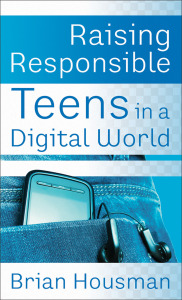 Do you want to go from just "surviving" the teen years to enjoying them as a parent? Raising Responsible Teens in a Digital World takes you beneath the surface to reveal what really motivates your teen, helps you understand your child, and build a solid relationship based on love and mutual trust as they move toward adulthood.
Do you want to go from just "surviving" the teen years to enjoying them as a parent? Raising Responsible Teens in a Digital World takes you beneath the surface to reveal what really motivates your teen, helps you understand your child, and build a solid relationship based on love and mutual trust as they move toward adulthood.
Tech Savvy Parenting
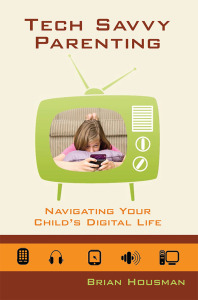 Tech Savvy Parenting will give you the practical tools and resources you need to help your whole family use cell phones, video games, social media, and the internet wisely and responsibly. With eye-popping visuals and easy to use tips and principles, you will move from being frustrated to tech savvy.
Tech Savvy Parenting will give you the practical tools and resources you need to help your whole family use cell phones, video games, social media, and the internet wisely and responsibly. With eye-popping visuals and easy to use tips and principles, you will move from being frustrated to tech savvy.
How You Always Meant to Parent
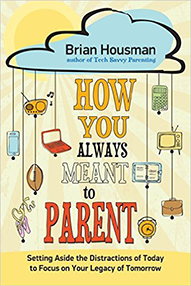 Every parent struggles with feeling like a third-rate success. We become captivated by fear, failure, and the future. What if you could be set free to become the parent you were created to be? It's time to recapture those lost moments and lay the foundation of what your spiritual legacy will be. The first step starts today!
Every parent struggles with feeling like a third-rate success. We become captivated by fear, failure, and the future. What if you could be set free to become the parent you were created to be? It's time to recapture those lost moments and lay the foundation of what your spiritual legacy will be. The first step starts today!
